amazon fire phone 4.3.1 root
fire phone可以用 Kingroot 来直接获取root,但 Kingroot 在 root 后会默认安装一个 Kinguser,以及另外一个中文的应用管理的app。大家认为 Kinguser,安全性未知,因此本文是先用 Kingroot 获取root后再用 SuperSU 替换 Kinguser。(本文主要参考xda论坛,原帖 http://forum.xda-developers.com/fire-phone/general/root-fire-phone-supersu-t3105546)
安装步骤如下:
- 安装Android Debug Bridge (ADB) tool
(1)安装 Android SDK
安装地址:http://developer.android.com/sdk/index.html
可以安装页面上推荐的完全版 Android Studio 大小1.1G,也可以下拉到Other Download Options,SDK Tools Only下载installer_r24.3.4-windows.exe (Recommended)。
(2)安装好SDK后自动打开Android SDK Manager
仅勾选Tools下的Android SDK Tools与Android SDK Platform-tools两项,以及Extras下的Google USB Driver。
(3)执行安装。
(4)在windows的系统设置中将这个路径设置到PATH中,设置完成后我们就可以再CMD窗口中使用ADB了。 安装 Fire Phone 驱动
参考firephone官网安装说明 https://developer.amazon.com/public/solutions/devices/fire-phone/docs/connecting-your-device(1)首先开启手机 USB Debug 模式 (默认关闭)
1.Open the Settings interface.
2.Scroll to the Device section and expand the section.
3.Tap Get info about your Fire.
4.Now tap any item in the list repeatedly. You must tap the item at least seven times within five seconds.
5.A Developer Options button appears at the bottom of the screen. Click that button Set the Developer Options slider to the ON position.
6.Select USB Debugging.
(2)安装手机驱动
1.Start Android SDK Manager.
2.In the Android SDK Manager window, from the Tools menu, click Manage Add-on Sites.
3.In the Add-on Sites dialog box, click the User Defined Sites tab, and then click New.
4.In the Add Add-on Site URLdialog box, enter the following URL: https://s3.amazonaws.com/android-sdk-manager/redist/addon.xml
5.Click OK and then Close. Wait for the Android SDK Manager to refresh, as indicated by the progress bar.
6.Expand Extras and click Amazon Kindle Fire USB Driver.
7.Click Install n Packages.
8.In the Choose Packages to Install dialog box, accept the license agreements for the packages, and then click Install.
9.In your Android SDK directory, at \extras\amazon\kindle_fire_usb_driver, run KindleDrivers.exe, and then
follow the instructions on the screen.
(3)测试连接成功
1.Connect the Fire phone to a USB port on your development computer.
2.On Windows, the Fire phone may temporarily appear in Device Manager under the Other devices node. Wait until Device Manager shows the
device under the Kindle Fire node.
3.In the Allow USB debugging? dialog, on the Fire phone, tap OK.
4.Open a command prompt in Windows or a terminal shell on Mac OS X or Linux.
5.Navigate to your Android SDK platform-tools directory.
6.Run the following commands and confirm that the serial number for the Fire phone appears in the list of devices.
adb kill-server
adb start-server
adb devices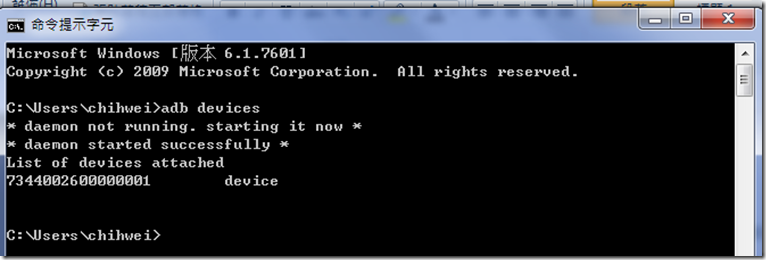
- 用 Kingroot 获取 root 权限
Install and run Kingroot 4.0. You can google and download it or you can use the one in the attached zip file. When Kingroot runs it is all in Chinese, but basically you need to be connected to the internet for it to work. It will do its thing and show progress up to 100% after which you can exit the program. Now your phone is rooted.
用 SuperSU 替换 Kinguser
(1) Unzip the attached file in your adb directory and then open an adb terminal and make sure the PC can see your phone (you can check that by typing adb devices). Then type the following:adb push su /data/local/tmp
adb push busybox /data/local/tmp
adb shell
(2)In the shell that you get type the following and make sure you give the permission when the phone prompts you:
su
(3)Continue by typing the following commands to keep this session running while you continue with the rest
mount -o remount,rw /system
cat /data/local/tmp/su >/system/xbin/daemonsu && chmod 0755 /system/xbin/daemonsu
cat /data/local/tmp/busybox >/system/xbin/busybox && chmod 0755 /system/xbin/busybox
注:我执行到第2行报错 "Text file busy",我直接忽略了。
(4)At this point, leave the adb terminal window running and go to your phone, open the Kinguser app, open settings (the wheel at the top right corner of the screen), Root authorization setting, and Remove Root permission. The app will self-uninstall.
Uninstall the other two Kingroot programs that are still on your phone。
(5)Back to the adb terminal, and type the following:
cat /data/local/tmp/su >/system/xbin/su && chmod 0755 /system/xbin/su
busybox chattr -ia /system/xbin/ku.sud
busybox chattr -ia /system/xbin/supolicy
rm /system/xbin/ku.sud
rm /system/xbin/supolicy
rm /system/bin/rt.sh
rm /system/bin/install-recovery.sh
rm /system/bin/shipclean
rm /system/bin/start-ssh
busybox chattr -ia /system/etc/install-recovery.sh
busybox chattr -ia /system/etc/install-recovery.sh-ku.bak
rm /system/etc/install-recovery.sh
rm /system/etc/install-recovery.sh-ku.bak
rm /system/etc/install_recovery.sh
rm /system/usr/icu/icusuflag.conf
busybox chattr -ia /system/usr/iku/isu
rm -rf /system/usr/iku
rm /system/kroot_*
rm /sdcard/kr-stock-conf
rm -rf /sdcard/Kingroot
rm -rf /data/data-lib/com.kingroot.RushRoot
rm -rf /data/data-lib/com.kingroot.kinguser
rm -rf /data/data-lib/king
(6)Install superSU (from the attached file) on your phone, run it, and let it update the SU binary.
Reboot the phone. After about 5 minutes your root is ready.
博主真是太厉害了!!!
看的我热血沸腾啊https://www.jiwenlaw.com/
叼茂SEO.bfbikes.com
想想你的文章写的特别好https://www.237fa.com/
不错不错,我喜欢看 www.jiwenlaw.com
真好呢
你的才华让人惊叹,请继续保持。 http://www.55baobei.com/l6283sw3cg.html
博主太厉害了!
你的才华横溢,让人敬佩。 http://www.55baobei.com/xJx7geGr1s.html
你的文章内容非常精彩,让人回味无穷。 https://www.yonboz.com/video/80210.html
《左手上篮》国产动漫高清在线免费观看:https://www.jgz518.com/xingkong/49187.html