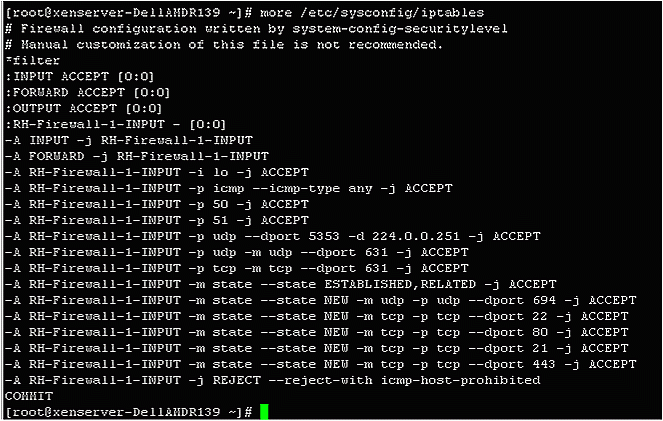XenServer yum install 安装 以及 update
安装好 XenServer 6.5 后,如果执行yum update,会出现下面的错误:
Loaded plugins: fastestmirror Loading mirror speeds from cached
hostfile Could not retrieve mirrorlist
http://updates.vmd.citrix.com/XenServer/6.4.94/domain0/mirrorlist
error was [Errno 14] HTTP Error 404: Not Found Error: Cannot find a
valid baseurl for repo: citrix
原因有人说是beta版的url错误,还没有发布。暂时修正方法如下:
sed -i 's/^enabled=1$/enabled=0/g' /etc/yum.repos.d/Citrix.repo
如果想安装软件可使用如下命令:
yum --disablerepo=citrix --enablerepo=base --enablerepo=extras install <lib name>