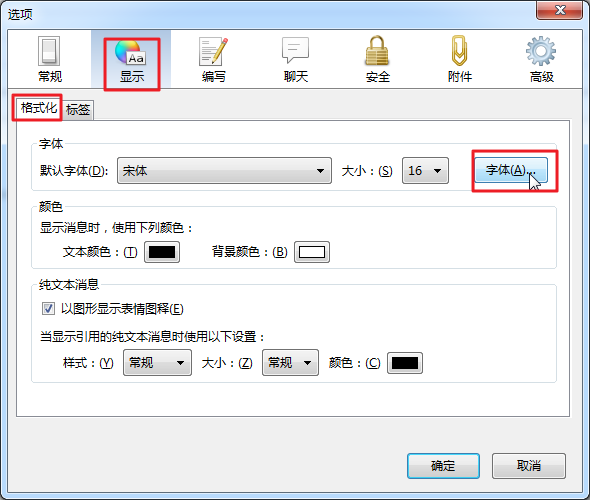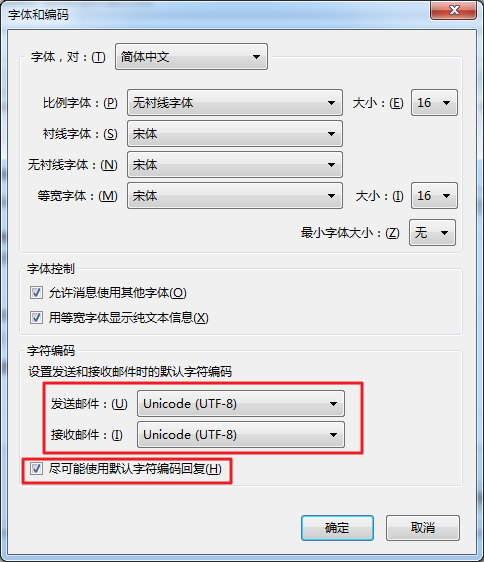Rhythmbox播放mp3音乐乱码问题解决
有两种解决方法:
让Rhythmbox播放器能够识别GBK编码
sudo vim /etc/profile
添加
export GST_ID3_TAG_ENCODING=GBK:UTF-8:GB18030 export
GST_ID3V2_TAG_ENCODING=GBK:UTF-8:GB18030
使其生效
source /etc/profile
- 修改idx3标签,将GBK编码转换成UTF-8
安装
sudo apt-get install python-mutagen
转换简体中文 GBK 编码
find . -iname "*.mp3" -execdir mid3iconv -e GBK {} \;
转换简体中文 BIG5 编码
find . -iname "*.mp3" -execdir mid3iconv -e BIG5 {} \;
清除ID3V1信息,以免Windows下变成了?号
mid3iconv -e gbk --remove-v1 *.mp3